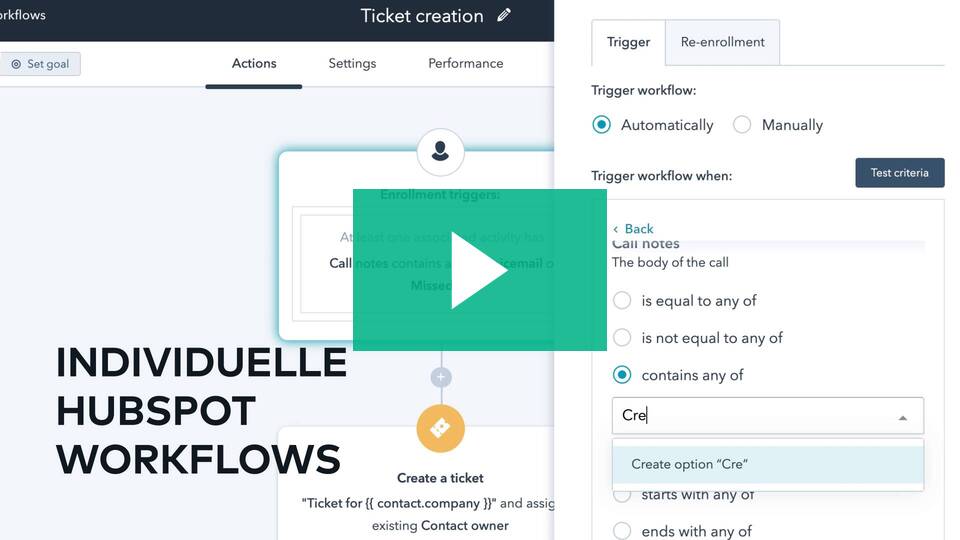Why does it make sense to integrate Telefon and HubSpot?
The most important tool for B2B key account managers is and remains the telephone, even in digital sales. Maintaining business relationships, solving customer problems, answering questions, visiting customers, analyzing markets, developing sales strategies and acquiring new customers are all part of their job, according to the site "Karrierebibel".
In many cases, the telephone proves to be the most effective means of enriching master data.
And a large proportion of these tasks are coordinated with the company's own team and recorded in the "customer file", i.e. in the CRM system for the future.
So that these coordination tasks don't slow you down in your sales energy, I have put together my hit list of the top ways to reduce time and effort in customer contact.
A telephone call consists of three to four steps:
- Establish the call connection
- Conduct the conversation
- Record the result in a note and
- Write down a follow-up task if necessary
The HubSpot CRM platform can help with three of the four steps:
- Setting up a call by clicking on the telephone number ("click-to-call")
- Logging the result of the call in a note
- Record a follow-up task for yourself or a colleague
Well, you still have to make the actual call yourself. (Although the first apps show that the software could also take over this step ). 😂
What are the basic integration options?
There are three options for conveniently connecting HubSpot to the telephone system:
- The 'built-in' telephone function of HubSpot
- Direct integration via API
- An in-direct connection via an integration product
Overview of telephone and HubSpot connections
- HubSpot Calling - inbound and outbound telephony fully integrated in HubSpot
- HubSpot Mobile App - telephony and (almost) all other functions on iOS and Android
- AirCall - Inbound and outbound VoIP telephony, perfectly integrated with HubSpot
- Connectandsell - Powerdialer for "8-10x More Live Conversations"
- Sipgate - integrate the Sipgate client with HubSpot
- Sync.blue - indirect connection to many systems
HubSpot Calling - The 'built-in' telephone function
The HubSpot CRM Platform has a built-in telephony function in all versions. Calls can be made directly by clicking on the number without any further effort.
The only requirement is that you use a very good microphone and speakers. Ideally a headset so that the person you are talking to doesn't get the feeling that you are sitting in a watering can.
The first time you use it, you activate the phone number that is displayed for the person you are calling. This is a freely selectable phone number - mobile or landline. To check that it really is your number and that you have not mistyped it, the system calls you on this number the first time (or sends an SMS) and gives you a verification code.
Immediately after the end of the call, you can log the content of the call in a note. This note is linked to the contact and can be viewed by all team members.
In B2B sales, the vast majority of conversations result in a follow-up task. This is why the platform reminds you to enter and schedule a follow-up task immediately after the call.

HubSpot incoming calls
For incoming calls - inbound telephony - you apply for your own, new telephone number. You would then have to forward an existing telephone number of your company to this new number. Or port the number to HubSpot. This service is already available in 10 countries. We use this service very actively and can be reached via HubSpot Inbound Calling at our Frankfurt number: +49 6994322134

Your HubSpot then waits for the calls in your browser. As soon as a call is made, the system offers to record and transcribe the call. Please make sure to obtain permission before recording.
By the way, if it is not possible in your business environment to record the entire call, then I recommend a small detour: Simply ask towards the end of the call whether you can create a summary of the content discussed and then record this summary in the common interest. Then you have achieved the goal of recording the content of the conversation as an activity in your system.
All activities, including the content of this phone call, are used to better feed your command center in Sales, the Sales Workspace, with data.
The costs
Some telephony minutes are already included in the HubSpot licenses:
Free CRM: 15 minutes
Sales Hub Starter: 8 hours
Sales Hub Professional: 16 hours
Sales Hub Enterprise: 33 hours
The HubSpot app on the smartphone
An overview of phone integration with HubSpot is only complete if I also present the HubSpot CRM app for iOS or Android.
Because the app is a real hit. Not just for 'road warriors', but also for all sales professionals who want to work flexibly from the office or out of a meeting.
For many of us, the smartphone is the phone of choice anyway. Often also because the quality of the (wireless) headphones is very good - and above all because we are used to them.
And with flat-rate tariffs, calls can be made without end. No high additional charges from telephone system manufacturers.
Have you ever dictated a text with Siri or Google? You should definitely try it out! Because voice recognition is now amazingly advanced. It turns the detailed log of the last call or meeting into simple voice input. And no more endless typing orgies.
The most important functions are
- Editing contacts, tasks and e-mails
- Accept chat conversations from the website
- Access to templates, snippets and sequences
- Insert meeting links into other smartphone apps (e.g. WhatsApp, LinkedIn, iMessage)
- Edit deals
AirCall - inbound and outbound VoIP telephony, perfectly integrated with HubSpot
Aircall - is integrated directly into the HubSpot platform as an app. The employee makes calls via the Aircall interface, but all calls are logged in HubSpot's activities.
- Click-to-Call
- Call logging
- Phone minutes billing via Aircall
- Price information
The costs
AirCall charges from 30 USD per user per month.
Connectandsell - Powerdialer for HubSpot
The ConnectAndSell solution combines technology with a human approach. This combination enables fast conversations and a seamless transition from the platform to your conversation. The first part of the solution is a cloud-based software that starts the outbound calling process as soon as you log in. You can access your contacts directly through the platform or your own HubSpot system. The technology does the dialing. However, 97% of people called will not pick up immediately. That's why the ConnectAndSell solution includes a global network of highly trained agents who act as your virtual assistants; navigating gatekeepers, IVR systems, phone trees and other obstacles to gain call time for you. The trained agents are educated in calling strategies designed to get your targets on the phone while representing you and your company with courteous professionalism. ConnectAndSell agents never speak directly to your prospect. As soon as your prospect says "hello", you'll be engaged in the conversation in a split second. When you're ready to make calls, launch ConnectAndSell and sit back while ConnectAndSell dials multiple numbers on your call list in parallel. The connections are made in parallel, which means the technology does the dialing while the agents go through phone trees for multiple contacts at once.
In our own projects, we have been able to measure an increase in the number of calls per hour by a factor of 5 with this technology.
The costs
Price information only on request
Sipgate Telephony
Sipgate - is connected to the HubSpot platform in such a way that the employee makes calls with the Sipgate client, but logs all incoming and outgoing calls in the HubSpot activities.

- Click-to-Call
- Call logging
- Phone minutes billing via Sipgate
- Price information
An indirect connection via Sync.blue
Sync.blue also enables click-to-call integration with the manufacturers' telephone systems:
- 3CX
- AGFEO
- AGFEOtel
- Asterisk
- Auerswald
- AVM FritzBox!
- CorpoTel
- German Telephone
- easybell
- gnTel
- innovaphone
- INOPLA
- NFON
- O2 digital phone
- Pascom
- Phonalisa
- Placetel
- sipgate
- STARFACE
- tiptel
- UCware
- Unify
- XELION
Technically, the integration works in such a way that the contacts from the CRM system are integrated into the telephone system as a new telephone book.
There is a choice of one-way or two-way synchronization.
The actual integration is not technically very complex. And should be able to be done by an experienced business user.
Automatic logging of calls is currently not possible. After consultation with Sync.blue, this option is planned for the future.
The costs
Sync.blue charges around €2.60 per destination and per user per month, although some telephone system manufacturers charge additional license fees for the option of integrating an external telephone book.
My personal tip:
The HubSpot telephony functions are perfectly suited to cover the vast majority of standard telephone situations.
Noch Fragen?
Diese Fragen werden oft gestellt:-
Die integrierte HubSpot-Telefonie ermöglicht Click-to-Call direkt aus dem CRM, automatische Gesprächsprotokollierung und Follow-up-Aufgaben. Sie ist in allen HubSpot-Varianten verfügbar und benötigt lediglich ein gutes Headset für die Nutzung.
-
Die Kosten und Preise variieren je nach Lösung:
- HubSpot Basis: 15 Minuten kostenlos
- Sales Hub Starter: 8 Stunden inklusive
- Sales Hub Professional: 16 Stunden inklusive
- Sales Hub Enterprise: 33 Stunden inklusive1
-
Ja, es gibt drei Möglichkeiten der Integration:
- Direkte Nutzung der HubSpot-Telefonie
- Integration über spezialisierte Anbieter wie AirCall (ab 30 USD/Nutzer/Monat)
- Anbindung über Sync.blue (2,60 EUR/Nutzer/Monat) für viele gängige Telefonanlagen1
-
HubSpot bietet eine mobile App für iOS und Android, die alle wichtigen Telefonie-Funktionen enthält. Sie ermöglicht Telefonieren, Protokollierung und Sprachdiktate für Notizen direkt vom Smartphone aus.
-
Für Inbound-Telefonie mit HubSpot-Calling kann eine neue HubSpot-Nummer beantragt werden. Bestehende Nummern können weitergeleitet oder portiert werden. Das System ermöglicht auch Aufzeichnung und Transkription von Gesprächen (nach Einwilligung). Andere Systeme nutzen die Integration des jeweiligen Systems.